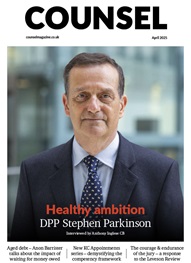Feeling suffocated by the volume of administrative tasks is a common experience. Inbox management is the biggest bugbear – feeling under pressure to reply to people, while more emails mount up. One thing we can do is be smart about how and when we do it. There are also plenty of tools and technology available which increase productivity and save precious time:
- Detoxing your inbox is an important first step to get rid of anything unnecessary. The next step is to create a sustainable system which will serve you.
- Filter newsletters: Start by setting up a rule to filter all newsletters from your inbox into a folder. This is very easy to create on Gmail or Outlook. You could also have a folder for each person you deal with. Bypassing the inbox allows you to read these emails when you have the time. This also declutters the inbox, allowing it to appear less overwhelming.
- Order your conversation threads: Much time can be lost scrolling through an email thread. In Gmail, for example, you can use a tool that reverses the order of your conversation threads to make sure that the most recent reply is always on top. This is most useful when you have a long chain of messages with a number of recipients. See: gmail-reverse-conversation.com
- Inbox 0: Having zero emails really is the holy grail. Clearing the email deck is one of the most satisfying feelings and there are different methods of reaching zero. One is to archive. First you need to activate the Send + Archive rule, which means when you send an email it will automatically be archived. If you want to find archived messages just do a search in the search bar and all archived messages will appear. Any replies to archived messages will appear in your inbox. Another method is to file emails into the appropriate folders, ie categorising, labelling or tagging depending on your email account. It’s worth spending some time creating labels for the various email types, for each case name, or a file relating to your accountant, expenses or other projects. When you have replied to an email make sure you tag/label/file appropriately so that all emails relating to a certain subject are in one place. This makes them easy to find, and produces that dreamy empty inbox.
- Fix a time of day and duration to handle emails: This takes willpower but will save you time and mean you are more present in what you are doing. If you fall into the trap of checking emails throughout the day, it will distract you from the task in hand. Having fixed times to check your emails twice a day can work wonders.
- Delete, delegate, defer, do: Remembering the four Ds is a useful mantra for combating emails: delete – if it’s not relevant (or unsubscribe); delegate – forward it to someone who can deal with it; defer – ie reply with ‘Not right now’ rather than, ‘Not ever’; do – deal with the request or reply (don’t forget to file).
- Learn keyboard shortcuts: There are shortcuts available for all systems including email. Knowing these combos can speed up tasks you do every day.
- Find that peace of mind: If you can commit to a short-term investment of dedicating time to decluttering and utilising the right technology it will pay dividends in the long run. Having the peace of mind that you are organised and on top of things is a valuable asset, not only to your profession but also your wellbeing.
Back to basics: inbox management
Date: 09 November 2021
Feeling suffocated by the volume of administrative tasks is a common experience. Inbox management is the biggest bugbear – feeling under pressure to reply to people, while more emails mount up. One thing we can do is be smart about how and when we do it. There are also plenty of tools and technology available which increase productivity and save precious time:
- Detoxing your inbox is an important first step to get rid of anything unnecessary. The next step is to create a sustainable system which will serve you.
- Filter newsletters: Start by setting up a rule to filter all newsletters from your inbox into a folder. This is very easy to create on Gmail or Outlook. You could also have a folder for each person you deal with. Bypassing the inbox allows you to read these emails when you have the time. This also declutters the inbox, allowing it to appear less overwhelming.
- Order your conversation threads: Much time can be lost scrolling through an email thread. In Gmail, for example, you can use a tool that reverses the order of your conversation threads to make sure that the most recent reply is always on top. This is most useful when you have a long chain of messages with a number of recipients. See: gmail-reverse-conversation.com
- Inbox 0: Having zero emails really is the holy grail. Clearing the email deck is one of the most satisfying feelings and there are different methods of reaching zero. One is to archive. First you need to activate the Send + Archive rule, which means when you send an email it will automatically be archived. If you want to find archived messages just do a search in the search bar and all archived messages will appear. Any replies to archived messages will appear in your inbox. Another method is to file emails into the appropriate folders, ie categorising, labelling or tagging depending on your email account. It’s worth spending some time creating labels for the various email types, for each case name, or a file relating to your accountant, expenses or other projects. When you have replied to an email make sure you tag/label/file appropriately so that all emails relating to a certain subject are in one place. This makes them easy to find, and produces that dreamy empty inbox.
- Fix a time of day and duration to handle emails: This takes willpower but will save you time and mean you are more present in what you are doing. If you fall into the trap of checking emails throughout the day, it will distract you from the task in hand. Having fixed times to check your emails twice a day can work wonders.
- Delete, delegate, defer, do: Remembering the four Ds is a useful mantra for combating emails: delete – if it’s not relevant (or unsubscribe); delegate – forward it to someone who can deal with it; defer – ie reply with ‘Not right now’ rather than, ‘Not ever’; do – deal with the request or reply (don’t forget to file).
- Learn keyboard shortcuts: There are shortcuts available for all systems including email. Knowing these combos can speed up tasks you do every day.
- Find that peace of mind: If you can commit to a short-term investment of dedicating time to decluttering and utilising the right technology it will pay dividends in the long run. Having the peace of mind that you are organised and on top of things is a valuable asset, not only to your profession but also your wellbeing.
Like it or loathe it, admin is a part of work and life but it can start to dominate and feel a burden. Here is a checklist of tips to help you feel calm about your inbox, from the virtual assistants who keep barristers organised
SourceURL:
Links: