*/

In the era of deepfakes, it is far easier than you might think to alter digital documents such as PDFs. How do we spot fraudulent manipulation? What can we do about it?
By Helen Brander
He who asserts, must prove. In the field of family law, for example, we deal with problems that arise in people’s private lives and where allegations or assertions are made, tangible evidence to support those allegations or assertions is generally sought and relied upon to satisfy the standard of proof. Commonly, we look to documents, most often contemporaneously created, to prove allegations and assertions. In short, documents comprise evidence, and are generally assumed to amount to evidence upon which the parties and the court can rely. For every point that is made, one hopes there is a document to support that point.
Until the common use of the internet and email in the late 1990s, the solicitor/barrister would deal with hard copy documents. Thanks to legal aid provision being more available, litigants were frequently represented and they would provide their original documents to their legal representatives, who would then make copies and file and serve them. The original documents were available to be scrutinised. Any attempt to make alterations would be obvious, or the client would have to be skilled at forgery to be able to replicate an official bank document or a payslip from a large company. If there were any issues raised about the veracity of a document, a further hard copy might be obtained by the solicitor (at the client’s expense) from the relevant institution.
Nowadays, legal representatives often rely upon their clients to provide the relevant documents. Bank statements come as downloads from bank accounts after insertion of customer numbers, passwords, and telephone-sent passcodes. Likewise, pension information can arrive in the same manner. Large companies often provide digital payslips through online portals. Mortgage capacity evidence might arrive as an attachment to an email. Medical evidence and housing officer evidence likewise. All of these documents are printed out by the client and brought into their solicitor, or otherwise may be collated and scanned to the solicitor. In both of those circumstances, the originals have not been provided to the solicitor and the solicitor is relying upon their client being honest. Are they likely to try to alter a document? Who would know?
Litigants in person have no one to account to for their honesty other than the other party and the court. If they think they can get away with altering a document, are they likely to try it?
The limited remit of Adobe Acrobat Reader, so common to so many of us, has allowed us all to feel secure in the belief that PDF documents cannot be altered. The Acrobat Reader allows us to open PDFs, read them, and include text on certain forms, but not necessarily be able to save the forms with the completed text included on them. However, PDFs can be manipulated with ease and there are several ways to do so.
Where a document has been prepared in Word and then saved as a PDF, quite often it can be manipulated by the recipient of the document using Word. Upon receipt of a PDF document, it should be saved to the computer. The recipient should then open Word, locate the PDF that is to be altered, open the PDF file and Word will inform the computer operator that the document is converting to a Word file. Once open in Word it will be able to be manipulated and changes made. Once they have been made, the file should be saved using the ‘Save As…’ function and from the drop down menu ‘Save as type:’ ‘PDF’ should be selected.
Administrators preparing documents for onward transmission may restrict the ability of the person receiving that document to amend it in Word, eg I was unable to open a Natwest PDF statement in Word.
To alter a document using Google Drive, go into it, under ‘My Drive’ select ‘File Upload’, find your PDF for amending, click on it, and it will upload. Once uploaded, select the PDF to open it. At the top of the page is a drop-down menu. Select ‘Open with Google Docs’. You can then edit the text. In order to save the amended document, go to the File menu and select ‘Download As’. Select ‘PDF’. Your amended document is then converted back into a PDF and saved on your computer.
The same Natwest statement I was able to open in Google Docs, but its appearance changed completely and I was unable to save it in the same style.
Acrobat DC permits the user to edit PDFs freely. The file is found, selected and opened, and on the right hand side of the screen there is a toolbar with the third icon down being ‘Edit PDF’. Text and objects in the PDF can be altered.
Where a document uses a proprietary font or has specific characteristics, opening and editing the file from the copy downloaded from the original document creator may mean that Acrobat DC does not have access to that font and cannot replicate the document exactly. It will automatically select a font it thinks is the most similar. If, however, that same document is first printed out, scanned, and then re-opened, optical character recognition (‘OCR’) will attempt to match the document as well as it can. The document can then be saved again as a PDF and, indeed, in the original type of PDF as that which was sent. The program informs the user directly if the document was not intended to be edited, but allows them to do so, and enables the user then to save the amended document in a form which indicates to the next recipient that it is not intended to be available for editing.
This tool, and other available programs such as Photoshop enable easy and accurate amendments, including replicating blemishes in the document, for those who wish to create credible-looking documents.
Your client has sent you a bundle of bank statements as a PDF. Have they arrived as a direct download and have simply been emailed on? If so, open the document and right click on ‘File’> ‘Properties’. Under the ‘Description’ tab there will be the date and time the document is created and the date and time it was last modified. This information should be the same if the PDF has not been modified after creation.
If the file is a scanned document which has been emailed to you, look for discrepancies in the fonts. Banks often use fonts that are difficult for OCR to replicate. Question why a document has come to you in an unusual format and ask for the original, eg if a microfiche-style version of a statement is provided, or otherwise an Excel download of bank transactions. These cannot be relied upon at all and courts generally will not accept them.
Be careful to scrutinise the documents sent to you properly. Do the figures at the end of page 88 of a run of statements match the figures at the start of page 89? Are the balances correct and continuous throughout? Does a pension CETV correspond to a likely contribution history?
Is that, then, enough? Not necessarily. More evidence will be required in order to be able to allege a fraud. At that point, a forensic IT specialist might be necessary to interpret the data.
Under ‘Document Properties’ > ‘Description’ of the PDF document, there is a button entitled ‘Additional Metadata’. This is where the history of the document is contained. Those who are able to read the information contained therein are able to make clear to the layperson (and legal professional) when and how any amendments took place. There is, of course, a cost to this, but it may be necessary to spend it in order to prevent a larger injustice. Questions of proportionality will always come into play in that instance.

He who asserts, must prove. In the field of family law, for example, we deal with problems that arise in people’s private lives and where allegations or assertions are made, tangible evidence to support those allegations or assertions is generally sought and relied upon to satisfy the standard of proof. Commonly, we look to documents, most often contemporaneously created, to prove allegations and assertions. In short, documents comprise evidence, and are generally assumed to amount to evidence upon which the parties and the court can rely. For every point that is made, one hopes there is a document to support that point.
Until the common use of the internet and email in the late 1990s, the solicitor/barrister would deal with hard copy documents. Thanks to legal aid provision being more available, litigants were frequently represented and they would provide their original documents to their legal representatives, who would then make copies and file and serve them. The original documents were available to be scrutinised. Any attempt to make alterations would be obvious, or the client would have to be skilled at forgery to be able to replicate an official bank document or a payslip from a large company. If there were any issues raised about the veracity of a document, a further hard copy might be obtained by the solicitor (at the client’s expense) from the relevant institution.
Nowadays, legal representatives often rely upon their clients to provide the relevant documents. Bank statements come as downloads from bank accounts after insertion of customer numbers, passwords, and telephone-sent passcodes. Likewise, pension information can arrive in the same manner. Large companies often provide digital payslips through online portals. Mortgage capacity evidence might arrive as an attachment to an email. Medical evidence and housing officer evidence likewise. All of these documents are printed out by the client and brought into their solicitor, or otherwise may be collated and scanned to the solicitor. In both of those circumstances, the originals have not been provided to the solicitor and the solicitor is relying upon their client being honest. Are they likely to try to alter a document? Who would know?
Litigants in person have no one to account to for their honesty other than the other party and the court. If they think they can get away with altering a document, are they likely to try it?
The limited remit of Adobe Acrobat Reader, so common to so many of us, has allowed us all to feel secure in the belief that PDF documents cannot be altered. The Acrobat Reader allows us to open PDFs, read them, and include text on certain forms, but not necessarily be able to save the forms with the completed text included on them. However, PDFs can be manipulated with ease and there are several ways to do so.
Where a document has been prepared in Word and then saved as a PDF, quite often it can be manipulated by the recipient of the document using Word. Upon receipt of a PDF document, it should be saved to the computer. The recipient should then open Word, locate the PDF that is to be altered, open the PDF file and Word will inform the computer operator that the document is converting to a Word file. Once open in Word it will be able to be manipulated and changes made. Once they have been made, the file should be saved using the ‘Save As…’ function and from the drop down menu ‘Save as type:’ ‘PDF’ should be selected.
Administrators preparing documents for onward transmission may restrict the ability of the person receiving that document to amend it in Word, eg I was unable to open a Natwest PDF statement in Word.
To alter a document using Google Drive, go into it, under ‘My Drive’ select ‘File Upload’, find your PDF for amending, click on it, and it will upload. Once uploaded, select the PDF to open it. At the top of the page is a drop-down menu. Select ‘Open with Google Docs’. You can then edit the text. In order to save the amended document, go to the File menu and select ‘Download As’. Select ‘PDF’. Your amended document is then converted back into a PDF and saved on your computer.
The same Natwest statement I was able to open in Google Docs, but its appearance changed completely and I was unable to save it in the same style.
Acrobat DC permits the user to edit PDFs freely. The file is found, selected and opened, and on the right hand side of the screen there is a toolbar with the third icon down being ‘Edit PDF’. Text and objects in the PDF can be altered.
Where a document uses a proprietary font or has specific characteristics, opening and editing the file from the copy downloaded from the original document creator may mean that Acrobat DC does not have access to that font and cannot replicate the document exactly. It will automatically select a font it thinks is the most similar. If, however, that same document is first printed out, scanned, and then re-opened, optical character recognition (‘OCR’) will attempt to match the document as well as it can. The document can then be saved again as a PDF and, indeed, in the original type of PDF as that which was sent. The program informs the user directly if the document was not intended to be edited, but allows them to do so, and enables the user then to save the amended document in a form which indicates to the next recipient that it is not intended to be available for editing.
This tool, and other available programs such as Photoshop enable easy and accurate amendments, including replicating blemishes in the document, for those who wish to create credible-looking documents.
Your client has sent you a bundle of bank statements as a PDF. Have they arrived as a direct download and have simply been emailed on? If so, open the document and right click on ‘File’> ‘Properties’. Under the ‘Description’ tab there will be the date and time the document is created and the date and time it was last modified. This information should be the same if the PDF has not been modified after creation.
If the file is a scanned document which has been emailed to you, look for discrepancies in the fonts. Banks often use fonts that are difficult for OCR to replicate. Question why a document has come to you in an unusual format and ask for the original, eg if a microfiche-style version of a statement is provided, or otherwise an Excel download of bank transactions. These cannot be relied upon at all and courts generally will not accept them.
Be careful to scrutinise the documents sent to you properly. Do the figures at the end of page 88 of a run of statements match the figures at the start of page 89? Are the balances correct and continuous throughout? Does a pension CETV correspond to a likely contribution history?
Is that, then, enough? Not necessarily. More evidence will be required in order to be able to allege a fraud. At that point, a forensic IT specialist might be necessary to interpret the data.
Under ‘Document Properties’ > ‘Description’ of the PDF document, there is a button entitled ‘Additional Metadata’. This is where the history of the document is contained. Those who are able to read the information contained therein are able to make clear to the layperson (and legal professional) when and how any amendments took place. There is, of course, a cost to this, but it may be necessary to spend it in order to prevent a larger injustice. Questions of proportionality will always come into play in that instance.
In the era of deepfakes, it is far easier than you might think to alter digital documents such as PDFs. How do we spot fraudulent manipulation? What can we do about it?
By Helen Brander
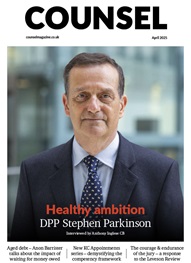

Now is the time to tackle inappropriate behaviour at the Bar as well as extend our reach and collaboration with organisations and individuals at home and abroad
A comparison – Dan Monaghan, Head of DWF Chambers, invites two viewpoints
And if not, why not? asks Louise Crush of Westgate Wealth Management
Marie Law, Head of Toxicology at AlphaBiolabs, discusses the many benefits of oral fluid drug testing for child welfare and protection matters
To mark International Women’s Day, Louise Crush of Westgate Wealth Management looks at how financial planning can help bridge the gap
Casey Randall of AlphaBiolabs answers some of the most common questions regarding relationship DNA testing for court