*/
How to use advanced searching techniques to get the best results from your subscription databases, making your research more efficient and cost-effective
Searching subscription legal databases can be bewildering, with far too many, too few or irrelevant results often being retrieved. In this article I look at some of the advanced searching techniques you can use to help in generating more relevant results, making your research more efficient and cost-effective.
Firstly, think about which database or resource to search: What type of law are you researching? What sources of law do you need? If you’re researching a procedural issue related to the European Union, you will need a different resource than if you’re looking at a general question about a domestic road traffic offence.
Next, consider your search terms. You need to translate the legal problem into manageable keywords the database will recognise. The keywords you enter on an online database, and how you enter them, can yield widely different results, ranging from the highly relevant to completely irrelevant. Even with relevant results, the quantity can be too large to manage effectively.
Below is a suggested strategy using an example search: you are trying to find cases regarding damages in relation to unfair dismissal based on sex discrimination.
Decide which search terms have to appear in documents relevant to your legal research problem – cases on this topic would have to include the terms:
damages, unfair dismissal, sex discrimination
The next step is to establish if any of your essential terms are phrases, and if so, enter them in quotation marks:
damages, “unfair dismissal”, “sex discrimination”
Then enter all of your essential terms in the search box separated by ANDs:
damages AND “unfair dismissal” AND “sex discrimination”
Run your search and evaluate the results.
Depending on the quantity and relevance of the documents retrieved, consider whether you need to widen or narrow your search:
Too few results = think about synonyms and related words, separated by the OR connector:
(damages OR reparation OR compensation) AND (“unfair dismissal OR “constructive dismissal”) AND (“sex discrimination” OR “indirect discrimination”)
Using parentheses will specify the order in which your keywords are interpreted, nesting keywords within other keywords.
Too many results = think about using the NOT modifier, or try a proximity search:
damages w/s “unfair dismissal” w/s “sex discrimination” NOT “constructive dismissal”
This will exclude any documents which contain the phrase “constructive dismissal” and ensure the other keywords appear in the same sentence and therefore in a related context.
Also think about using a date limiter: most databases will allow you to specify a date range using the advanced search function – if you’re only interested in cases from the last five years you can modify your search to exclude older material.
These allow you to widen your search by searching multiple spellings and catching different endings. For example:
Licen*e = will search licence and license. As in this example, can be used for differences in spellings between jurisdictions; can also be used if you’re unsure of spellings, for example in party names.
Licen! = will search licence, licensing, licenced, licences, licensee.
Different databases use varying symbols, connectors and modifiers – always check the help pages.
If you’re retrieving too many results via a free text search, try using a narrower search field to refine your search – such as title, subject, party names or headnote. If you’re looking for journal articles on taxation in Germany, you are likely to get a larger quantity of results by searching in free text. By searching within the title field, you are focusing your search to keywords which appear only in the title and therefore maximising the chances they are pertinent to the main text.
Using the subject field will also make your search more precise–this will retrieve documents which have been specifically classified as pertinent to a particular subject area. Searching “corporate manslaughter” in free text will retrieve all documents which mention those terms, even if only in passing. Entering those terms in the subject field will retrieve documents specifically related to your keywords.
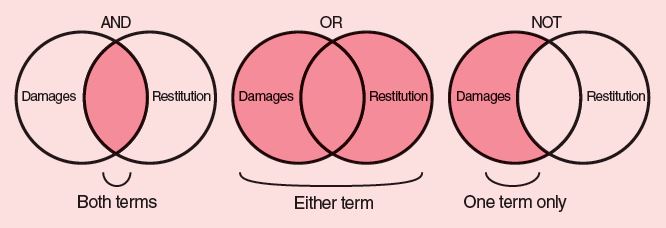
AND = matches documents in which both terms exist in the text.
OR = finds a matching document if either of the terms exist within the text.
NOT = excludes documents which contain the term after NOT.
Proximity searching = search within X amount of words or within the same sentence or paragraph: use /n or w/n where n is the number of words and w is within, /s or w/s for sentence and /p or w/p for paragraph.
Parenthesis = use parentheses to isolate parts of a query. Sub-queries included in parentheses are processed before all other parts of the query; essential for complex searches which utilise multiple connectors.
Remember that Boolean operators, modifiers and connectors can be used in narrower fields, and you can search multiple fields in a single search.
Adam Woellhaf has been the Training & Development Librarian at Middle Temple Library since 2015, where he is responsible for providing legal research training to Inns of Court members, from students to experienced practitioners. Previously he worked at the IALS Library.
Brush up your skills: if any members of the Bar are interested in refreshing their legal research skills, the author can be contacted at a.woellhaf@middletemple.org.uk
Searching subscription legal databases can be bewildering, with far too many, too few or irrelevant results often being retrieved. In this article I look at some of the advanced searching techniques you can use to help in generating more relevant results, making your research more efficient and cost-effective.
Firstly, think about which database or resource to search: What type of law are you researching? What sources of law do you need? If you’re researching a procedural issue related to the European Union, you will need a different resource than if you’re looking at a general question about a domestic road traffic offence.
Next, consider your search terms. You need to translate the legal problem into manageable keywords the database will recognise. The keywords you enter on an online database, and how you enter them, can yield widely different results, ranging from the highly relevant to completely irrelevant. Even with relevant results, the quantity can be too large to manage effectively.
Below is a suggested strategy using an example search: you are trying to find cases regarding damages in relation to unfair dismissal based on sex discrimination.
Decide which search terms have to appear in documents relevant to your legal research problem – cases on this topic would have to include the terms:
damages, unfair dismissal, sex discrimination
The next step is to establish if any of your essential terms are phrases, and if so, enter them in quotation marks:
damages, “unfair dismissal”, “sex discrimination”
Then enter all of your essential terms in the search box separated by ANDs:
damages AND “unfair dismissal” AND “sex discrimination”
Run your search and evaluate the results.
Depending on the quantity and relevance of the documents retrieved, consider whether you need to widen or narrow your search:
Too few results = think about synonyms and related words, separated by the OR connector:
(damages OR reparation OR compensation) AND (“unfair dismissal OR “constructive dismissal”) AND (“sex discrimination” OR “indirect discrimination”)
Using parentheses will specify the order in which your keywords are interpreted, nesting keywords within other keywords.
Too many results = think about using the NOT modifier, or try a proximity search:
damages w/s “unfair dismissal” w/s “sex discrimination” NOT “constructive dismissal”
This will exclude any documents which contain the phrase “constructive dismissal” and ensure the other keywords appear in the same sentence and therefore in a related context.
Also think about using a date limiter: most databases will allow you to specify a date range using the advanced search function – if you’re only interested in cases from the last five years you can modify your search to exclude older material.
These allow you to widen your search by searching multiple spellings and catching different endings. For example:
Licen*e = will search licence and license. As in this example, can be used for differences in spellings between jurisdictions; can also be used if you’re unsure of spellings, for example in party names.
Licen! = will search licence, licensing, licenced, licences, licensee.
Different databases use varying symbols, connectors and modifiers – always check the help pages.
If you’re retrieving too many results via a free text search, try using a narrower search field to refine your search – such as title, subject, party names or headnote. If you’re looking for journal articles on taxation in Germany, you are likely to get a larger quantity of results by searching in free text. By searching within the title field, you are focusing your search to keywords which appear only in the title and therefore maximising the chances they are pertinent to the main text.
Using the subject field will also make your search more precise–this will retrieve documents which have been specifically classified as pertinent to a particular subject area. Searching “corporate manslaughter” in free text will retrieve all documents which mention those terms, even if only in passing. Entering those terms in the subject field will retrieve documents specifically related to your keywords.
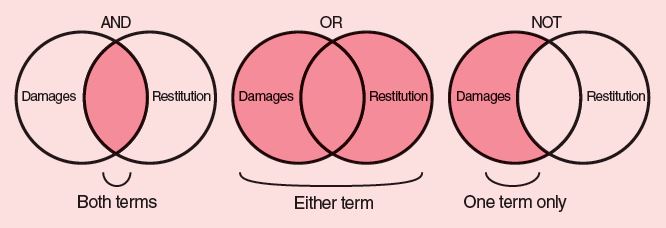
AND = matches documents in which both terms exist in the text.
OR = finds a matching document if either of the terms exist within the text.
NOT = excludes documents which contain the term after NOT.
Proximity searching = search within X amount of words or within the same sentence or paragraph: use /n or w/n where n is the number of words and w is within, /s or w/s for sentence and /p or w/p for paragraph.
Parenthesis = use parentheses to isolate parts of a query. Sub-queries included in parentheses are processed before all other parts of the query; essential for complex searches which utilise multiple connectors.
Remember that Boolean operators, modifiers and connectors can be used in narrower fields, and you can search multiple fields in a single search.
Adam Woellhaf has been the Training & Development Librarian at Middle Temple Library since 2015, where he is responsible for providing legal research training to Inns of Court members, from students to experienced practitioners. Previously he worked at the IALS Library.
Brush up your skills: if any members of the Bar are interested in refreshing their legal research skills, the author can be contacted at a.woellhaf@middletemple.org.uk
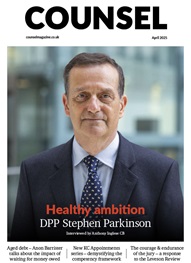

Now is the time to tackle inappropriate behaviour at the Bar as well as extend our reach and collaboration with organisations and individuals at home and abroad
A comparison – Dan Monaghan, Head of DWF Chambers, invites two viewpoints
And if not, why not? asks Louise Crush of Westgate Wealth Management
Marie Law, Head of Toxicology at AlphaBiolabs, discusses the many benefits of oral fluid drug testing for child welfare and protection matters
To mark International Women’s Day, Louise Crush of Westgate Wealth Management looks at how financial planning can help bridge the gap
Casey Randall of AlphaBiolabs answers some of the most common questions regarding relationship DNA testing for court