*/
Anne Fairpo, from the Bar Council’s IT Panel, on cybercrime and how members of the Bar should deal with identity theft.
From time to time, your Bar IT Panel offer practical tips on how to handle certain issues of the day. This time around it is cybercrime or as expressed in more mundane terms, identity theft. In other words, someone’s pinched all the content from my website and is using it on their own website; they are pretending to be me; what do I do?
First – keep a record of what has been copied. The easiest way to do this is to screenshot the website, as many pages as you can. Screenshots can be taken as follows:
For Windows based computers: press Alt+PrintScreen (make sure you clicked in the browser window to bring it to the front) to take a copy of the window showing the fake website or content then open ‘Paint’ or some other graphics program. Click ‘edit’ and ‘paste’ (fairly universal) – this will paste the copy of the window into the graphics program; you can save this as usual in a folder for reference. You may need to do this more than once for a page, as the screenshot will only copy what’s actually visible on the screen – if the page scrolls, it will need more than one screenshot to capture all of it.
For Apple Mac based computers: press Command+Shift+4 For Apple Mac based computers: press command+Shift+4 then press the spacebar – the cursor icon will change to a camera. Move it to the window you want to copy, and the window will be highlighted. Click the mouse button and a picture file of the relevant window will be saved to your desktop. This can be moved to a folder as necessary to save for reference. Alternatively, print as PDF and save the resulting PDF – this has the benefit of saving the entire page.
Alternatively, just print out the pages and keep a physical copy.
Fake websites
Someone’s set up a website pretending to be you – fortunately, this is not all that common; it’s much more usual that content is taken from an existing site and used in a site for a fictitious firm/chambers/lawyer.
If it’s clear that there’s some sort of scam being run using the website, contact Action Fraud (actionfraud.police.uk). In addition, consider contacting the FCA – not the most obvious thing in the world, but there’s a chance that the fake website is there to support a scam that may come within the remit of the FCA. This is more likely with solicitors’ firms than individual barristers or chambers, but not all faking comes from within the UK and the individuals setting up the site may not understand the difference between the professions. If there is
a possibility that the website is set up to support a boiler room scam or similar, the FCA may well be interested and be able to lend support to any action to take the site down.
Copied content
This is the more usual scenario – someone steals and reuses all your lovingly crafted content. This can be material such as biographies etc, or articles and similar blog-type content. If the biographies have been used, treat it as potentially a fake website and consider reporting it to Action Fraud and the FCA.
More often, the material is simply ‘scraped’ and copied onto a website that is used to try to get advertising money in. It’s annoying but not usually malicious.
If you want to check whether your material is being used elsewhere, use www.copyscape.com to check for copies – you can search for a few pages for free, but will need to sign up for premium services to do more extensive checks. To check for future copyright violations, set up a Google Alert for a post title within the blog/website, or for a distinctive sentence – this will alert you whenever the specific title is mentioned in a new page online, which might indicate that the content has been copied. It may well just be someone mentioning the website or post, but it could be a copy.
So, whom can I contact?
Next, to get practical: see what information you can get on the website domain (the “something.com” or “something.co.uk” etc part of the website name) from whoisentry.com. This will list contact details for the owner and the domain registrar. It might give details of the hosting service under the “technical contact” information as well.
For example, for my domain name (http://www.ip-tax.com), the “whois” entry shows:
Registrar: NETWORK SOLUTIONS, LLC.
Who is Server: whois.networksolutions.com.
Registrant: Fairpo, Anne (address details – I use a privacy option,
so this won’t help directly).
Administrative Contact, Technical Contact: Fairpo (again, the private registration won’t help you with the contact details directly).
Where a privacy option has been used (unlikely for scammers, it costs money) then you will have to contact the registration service to be able to contact the domain name owner’s contact details.
However, you have something pretty useful: the domain registrar’s information (Network Solutions). You may also have the hosting service information: check the administration and technical contacts – not everyone can or does change these in the way I have, and they may have contact details for the hosting service. If the hosting service isn’t obvious from the admin/technical contacts on the “whois” entry, use whoishostingthis.com to find the hosting service, and check their website to find the contact details for complaints.
The domain name registrar is effectively a gateway to the internet address book – all domain names have to be set up with a registrar. The registrar doesn’t (usually) have anything to do with, or any control over, the content of a website.
To get anywhere with dealing with fake content, the best thing to do is to complain to the hosting service. Hosting services are the companies with servers that actually store the websites and display the pages when someone visits the website (by and large) – in most jurisdictions they aren’t responsible for the content until they are notified that there is a copyright violation – so notify them. Most reputable hosting services will take down the content either immediately or after a short period of time, allowing the website owner time to take down the material directly.
If the hosting service doesn’t respond (overseas registrars may be a bit more relaxed about such matters), then consider approaching the domain name registrar, particularly if it’s a .com or a .co.uk address – they may not be able to do much if the domain name itself doesn’t infringe copyright etc, as simply registering the domain name isn’t an offence, but it’s worth trying an email.
Contacting the website owner
As noted above, whoisentry.com will give details of the ‘owner’ of a domain name but don’t get too excited – it’s easy to spoof the information. The email address will generally be valid (or, at least, may have been valid within the last year) but the name and address of the owner may bear no resemblance to anything found on earth – I’ve seen at least one website whose owner apparently resides in the Fortress of Solitude.
If the email address and other contact details look plausible, contact the owner. You might be lucky and have them actually respond by taking down the content, but don’t hold your breath. Contacting the hosting service is more likely to yield results.
Other options…
Copyright infringements are a violation of Google’s AdSense terms of service; there’s a fairly good chance that someone who takes content from another website is looking for ad revenue, and may well have registered with Google to do so. The Google AdSense terms and conditions specifically require the website owner to warrant that the content on the website does not infringe on anyone else’s intellectual property – reporting the violation to Google will, at least, hurt financially. Search for “AdSense report violation” to find the page for reporting violations.
Other advertising systems have similar policies – look for an “Ads by …” link somewhere around the ads on the site to see whether it’s served by such a system.
On a similar note, report the website to search engines – Google et al have procedures to remove material that infringes copyright (you may have to dig through their sites, or search for it). Removing the pages from search results will reduce visitor figures – it’s not quite as helpful as getting rid of the site altogether, but it would reduce the impact of the copying.
Don’t forget
It’s not just websites – fakes can crop up on Facebook, Twitter and LinkedIn. Each of these has a page to report fake use, although their responsiveness to reports can apparently vary. Don’t forget actually to register your name on each of these, even if you don’t plan to use them, to try to minimise the prospect of someone masquerading as you on these sites.
Anne Fairpo, Thirteen Old Square Chambers
First – keep a record of what has been copied. The easiest way to do this is to screenshot the website, as many pages as you can. Screenshots can be taken as follows:
For Windows based computers: press Alt+PrintScreen (make sure you clicked in the browser window to bring it to the front) to take a copy of the window showing the fake website or content then open ‘Paint’ or some other graphics program. Click ‘edit’ and ‘paste’ (fairly universal) – this will paste the copy of the window into the graphics program; you can save this as usual in a folder for reference. You may need to do this more than once for a page, as the screenshot will only copy what’s actually visible on the screen – if the page scrolls, it will need more than one screenshot to capture all of it.
For Apple Mac based computers: press Command+Shift+4 For Apple Mac based computers: press command+Shift+4 then press the spacebar – the cursor icon will change to a camera. Move it to the window you want to copy, and the window will be highlighted. Click the mouse button and a picture file of the relevant window will be saved to your desktop. This can be moved to a folder as necessary to save for reference. Alternatively, print as PDF and save the resulting PDF – this has the benefit of saving the entire page.
Alternatively, just print out the pages and keep a physical copy.
Fake websites
Someone’s set up a website pretending to be you – fortunately, this is not all that common; it’s much more usual that content is taken from an existing site and used in a site for a fictitious firm/chambers/lawyer.
If it’s clear that there’s some sort of scam being run using the website, contact Action Fraud (actionfraud.police.uk). In addition, consider contacting the FCA – not the most obvious thing in the world, but there’s a chance that the fake website is there to support a scam that may come within the remit of the FCA. This is more likely with solicitors’ firms than individual barristers or chambers, but not all faking comes from within the UK and the individuals setting up the site may not understand the difference between the professions. If there is
a possibility that the website is set up to support a boiler room scam or similar, the FCA may well be interested and be able to lend support to any action to take the site down.
Copied content
This is the more usual scenario – someone steals and reuses all your lovingly crafted content. This can be material such as biographies etc, or articles and similar blog-type content. If the biographies have been used, treat it as potentially a fake website and consider reporting it to Action Fraud and the FCA.
More often, the material is simply ‘scraped’ and copied onto a website that is used to try to get advertising money in. It’s annoying but not usually malicious.
If you want to check whether your material is being used elsewhere, use www.copyscape.com to check for copies – you can search for a few pages for free, but will need to sign up for premium services to do more extensive checks. To check for future copyright violations, set up a Google Alert for a post title within the blog/website, or for a distinctive sentence – this will alert you whenever the specific title is mentioned in a new page online, which might indicate that the content has been copied. It may well just be someone mentioning the website or post, but it could be a copy.
So, whom can I contact?
Next, to get practical: see what information you can get on the website domain (the “something.com” or “something.co.uk” etc part of the website name) from whoisentry.com. This will list contact details for the owner and the domain registrar. It might give details of the hosting service under the “technical contact” information as well.
For example, for my domain name (http://www.ip-tax.com), the “whois” entry shows:
Registrar: NETWORK SOLUTIONS, LLC.
Who is Server: whois.networksolutions.com.
Registrant: Fairpo, Anne (address details – I use a privacy option,
so this won’t help directly).
Administrative Contact, Technical Contact: Fairpo (again, the private registration won’t help you with the contact details directly).
Where a privacy option has been used (unlikely for scammers, it costs money) then you will have to contact the registration service to be able to contact the domain name owner’s contact details.
However, you have something pretty useful: the domain registrar’s information (Network Solutions). You may also have the hosting service information: check the administration and technical contacts – not everyone can or does change these in the way I have, and they may have contact details for the hosting service. If the hosting service isn’t obvious from the admin/technical contacts on the “whois” entry, use whoishostingthis.com to find the hosting service, and check their website to find the contact details for complaints.
The domain name registrar is effectively a gateway to the internet address book – all domain names have to be set up with a registrar. The registrar doesn’t (usually) have anything to do with, or any control over, the content of a website.
To get anywhere with dealing with fake content, the best thing to do is to complain to the hosting service. Hosting services are the companies with servers that actually store the websites and display the pages when someone visits the website (by and large) – in most jurisdictions they aren’t responsible for the content until they are notified that there is a copyright violation – so notify them. Most reputable hosting services will take down the content either immediately or after a short period of time, allowing the website owner time to take down the material directly.
If the hosting service doesn’t respond (overseas registrars may be a bit more relaxed about such matters), then consider approaching the domain name registrar, particularly if it’s a .com or a .co.uk address – they may not be able to do much if the domain name itself doesn’t infringe copyright etc, as simply registering the domain name isn’t an offence, but it’s worth trying an email.
Contacting the website owner
As noted above, whoisentry.com will give details of the ‘owner’ of a domain name but don’t get too excited – it’s easy to spoof the information. The email address will generally be valid (or, at least, may have been valid within the last year) but the name and address of the owner may bear no resemblance to anything found on earth – I’ve seen at least one website whose owner apparently resides in the Fortress of Solitude.
If the email address and other contact details look plausible, contact the owner. You might be lucky and have them actually respond by taking down the content, but don’t hold your breath. Contacting the hosting service is more likely to yield results.
Other options…
Copyright infringements are a violation of Google’s AdSense terms of service; there’s a fairly good chance that someone who takes content from another website is looking for ad revenue, and may well have registered with Google to do so. The Google AdSense terms and conditions specifically require the website owner to warrant that the content on the website does not infringe on anyone else’s intellectual property – reporting the violation to Google will, at least, hurt financially. Search for “AdSense report violation” to find the page for reporting violations.
Other advertising systems have similar policies – look for an “Ads by …” link somewhere around the ads on the site to see whether it’s served by such a system.
On a similar note, report the website to search engines – Google et al have procedures to remove material that infringes copyright (you may have to dig through their sites, or search for it). Removing the pages from search results will reduce visitor figures – it’s not quite as helpful as getting rid of the site altogether, but it would reduce the impact of the copying.
Don’t forget
It’s not just websites – fakes can crop up on Facebook, Twitter and LinkedIn. Each of these has a page to report fake use, although their responsiveness to reports can apparently vary. Don’t forget actually to register your name on each of these, even if you don’t plan to use them, to try to minimise the prospect of someone masquerading as you on these sites.
Anne Fairpo, Thirteen Old Square Chambers
Anne Fairpo, from the Bar Council’s IT Panel, on cybercrime and how members of the Bar should deal with identity theft.
From time to time, your Bar IT Panel offer practical tips on how to handle certain issues of the day. This time around it is cybercrime or as expressed in more mundane terms, identity theft. In other words, someone’s pinched all the content from my website and is using it on their own website; they are pretending to be me; what do I do?
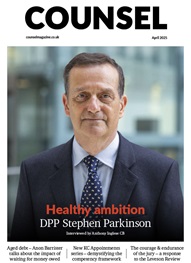

Now is the time to tackle inappropriate behaviour at the Bar as well as extend our reach and collaboration with organisations and individuals at home and abroad
A comparison – Dan Monaghan, Head of DWF Chambers, invites two viewpoints
And if not, why not? asks Louise Crush of Westgate Wealth Management
Marie Law, Head of Toxicology at AlphaBiolabs, discusses the many benefits of oral fluid drug testing for child welfare and protection matters
To mark International Women’s Day, Louise Crush of Westgate Wealth Management looks at how financial planning can help bridge the gap
Casey Randall of AlphaBiolabs answers some of the most common questions regarding relationship DNA testing for court
Maria Scotland and Niamh Wilkie report from the Bar Council’s 2024 visit to the United Arab Emirates exploring practice development opportunities for the England and Wales family Bar
Marking Neurodiversity Week 2025, an anonymous barrister shares the revelations and emotions from a mid-career diagnosis with a view to encouraging others to find out more
David Wurtzel analyses the outcome of the 2024 silk competition and how it compares with previous years, revealing some striking trends and home truths for the profession
Save for some high-flyers and those who can become commercial arbitrators, it is generally a question of all or nothing but that does not mean moving from hero to zero, says Andrew Hillier